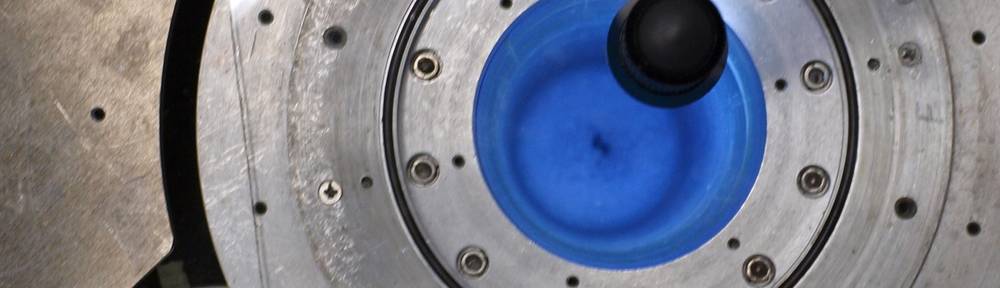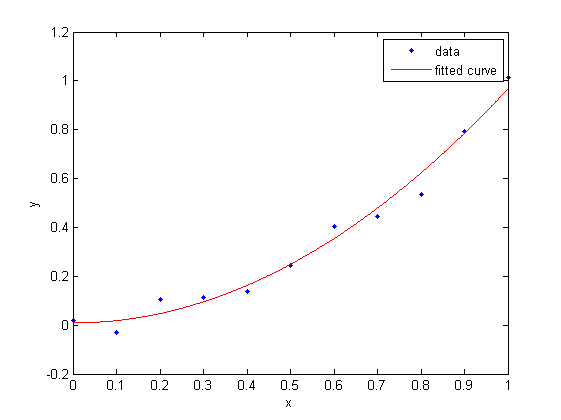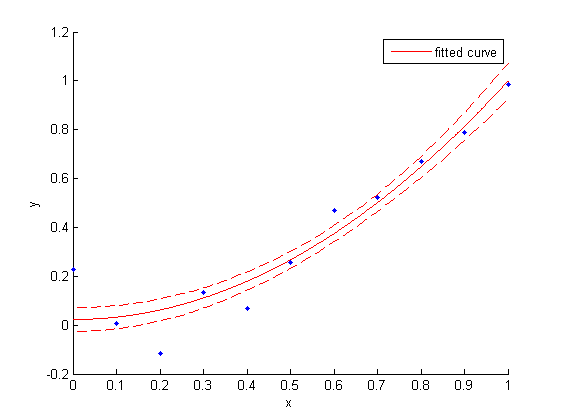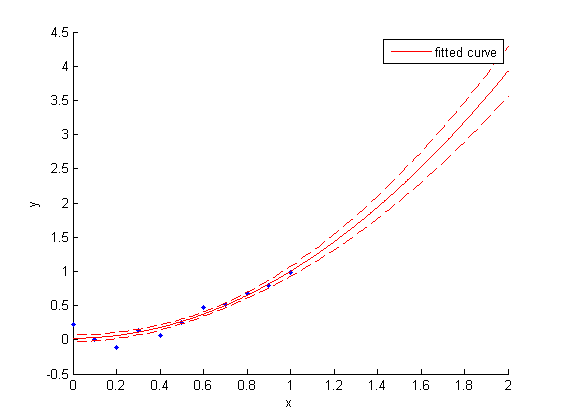Confidence Band in a Matlab Fit
Fitting in Matlab
In Matlab, you can fit noisy data using the curve fitting toolbox. Example:
xdata = (0:0.1:1)'; % column vector!
noise = 0.1*randn(size(xdata));
ydata = xdata.^2 + noise;
f = fittype('a*x.^2 + b');
fit1 = fit(xdata, ydata, f, 'StartPoint', [1,1])
plot(fit1, xdata, ydata)
Side note: plot() is not our usual plot function, but a
method of the
cfit-object fit1.
Our fit uses the data to determine the coefficients of the underlying model . We can read out the uncertainty of the coefficients (the "confidence interval" of the coefficients) into a matrix. Each column(!) of the matrix corresponds to one coefficient, with the coefficients alphabetically ordered.
names = coeffnames(fit1) % check the coefficient order!
ci = confint(fit1, 0.68); % 1 sigma interval
a_ci = ci(:,1)
b_ci = ci(:,2)
By default, Matlab uses (0.95) confidence intervals. As a physicist, make sure to specify (0.68) intervals.
Confidence and Prediction Bands
The confidence intervals of the coefficients do not tell the whole story - especially when the coefficients are correlated! A good visualisation of this case is to plot confidence bands or prediction bands around our data.
- Prediction band: If I take a new measurement value, where would I expect it to lie? In Matlab terms, this is called the "observation band".
- Confidence band: Where do I expect the true value to lie? In Matlab terms, this is called the "functional band".
As with the coefficient's confidence intervals, Matlab uses bands by default, and you should switch it to intervals. By its nature, the prediction band is bigger, because it comprises the uncertainty of the model (the confidence band!) and the scatter of the measurement.
There is a another destinction to make, one that I don't fully understand. Both Matlab and Wikipedia make that distinction.
- Pointwise: How big is the prediction/confidence band for a single measurement/true value? In virtually all cases I can think of, this is what you would want to ask as a physicist.
- Simultaneous: How big do you have to make the prediction/confidence band if you want a set of all new measurements/all prediction points to lie within the band with a given confidence?
In my personal opinion, the "simultaneous band" is not a band! For a measurement with points, it should be individual error bars!
The prediction/confidence distinction and the pointwise/simultaneous distinction give you a total of four options for "the" band around the plot. Matlab makes the pointwise prediction band easily accessible, but what I am usually interested in is the pointwise confidence band. It is a bit more cumbersome to plot, because you have to specify dummy data over which to evaluate the prediction band:
x_dummy = linspace(min(xdata), max(xdata), 100);
figure(1); clf(1);
hold all
plot(xdata,ydata,'.')
plot(fit1) % by default, evaluates the fit over the currnet XLim
% use "functional" (confidence!) band; use "simultaneous"=off
conf1 = predint(fit1,x_dummy,0.68,'functional','off');
plot(x_dummy, conf1, 'r--')
hold off
Note that the confidence band at equals the confidence interval of the fit-coefficient !
Extrapolation
If you want to extrapolate to x-values that are not covered by the range of your data, you can evaluate the fit and the prediction/confidence band for a bigger range:
x_range = [0, 2];
x_dummy = linspace(x_range(1), x_range(2), 100);
figure(1); clf(1);
hold all
plot(xdata,ydata,'.')
xlim(x_range)
plot(fit1)
conf1 = predint(fit1,x_dummy,0.68,'functional','off');
plot(x_dummy, conf1, 'r--')
hold off