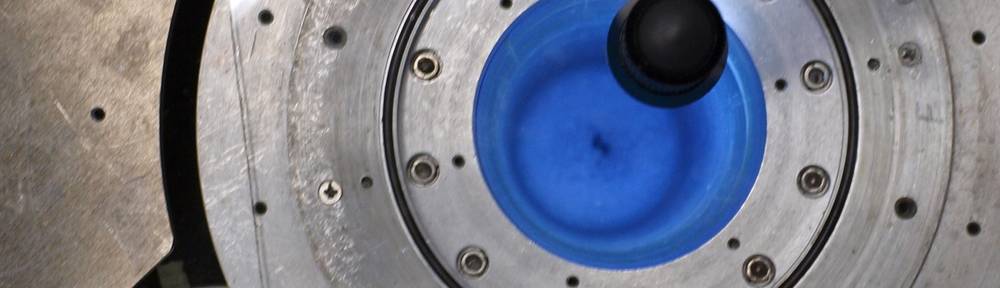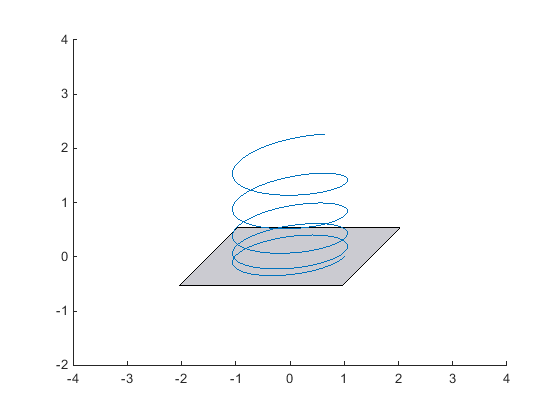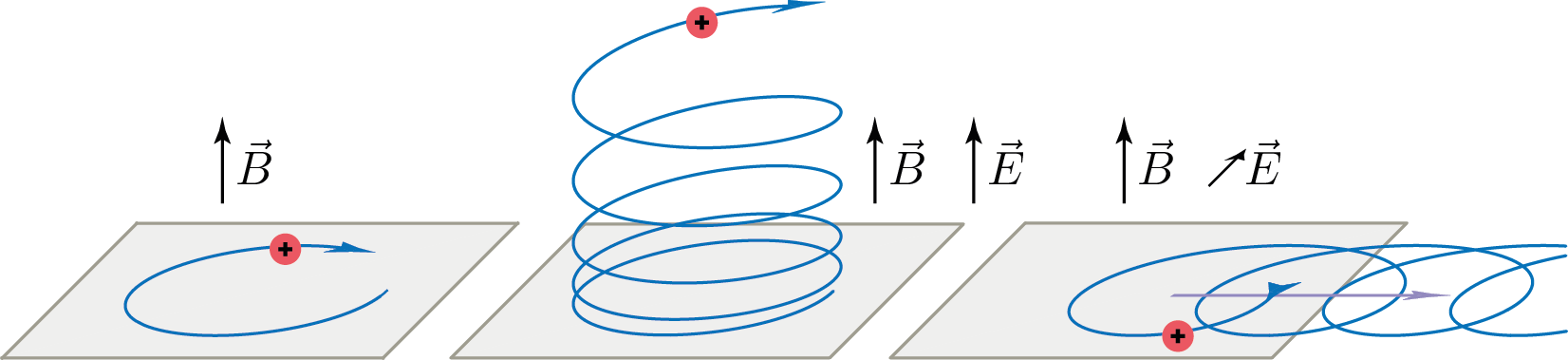Cavalier Projection in Matlab and Illustrator
When doing quick sketches on paper, I usually use a perspective that I recently learned is called a "cavalier perspective", out of the family of oblique projections.
Unfortunately, Matlab does not support such a perspective natively. But someone on the file exchange wrote a function that enables it. I found it works reasonably nicely with the new graphics system (hg2) of Matlab 2014b.
I used a projection angle of 45° for my pictures and a scale factor of 0.50. (30° and 0.5 also works nicely). I exported the graphs to Illustrator for further editing.
In Illustrator, I needed to fake this perspective for a few other elements (arrow-heads and such). In order to be able to do that, I had to jump through some hoops of the UI:
Long-click the scale-tool in the left toolbar, then click on the on the fly-out arrow to make another small toolbar appear. Double-click the scale tool and scale the vertical to 35.2%. Then double-click the shear-tool (mistranslated in the German version as "Verbiegen-Werkzeug") and shear by 45° on a horizontal axis. (Rant: I hate that Adobe still has not discovered the right-click. Seriously. Who long-clicks anything with a mouse? I only found out about this months after I started using Illustrator.)
There are many other oblique projections. I liked this pdf that gives a nice overview. It appears that the naming conventions are subtly different in German and English.