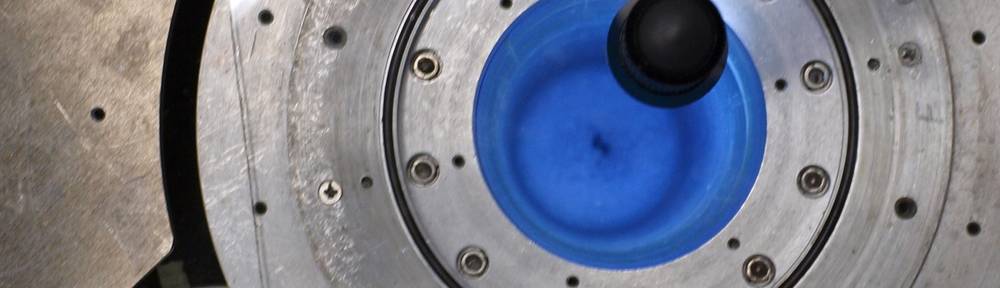Accessing Windows Registry from Ubuntu
I needed to find the hostname of a PC, but I had its harddrive connected
to my Ubuntu box as an external drive. Solution: Browse the registry
file of the Windows PC using chntpw
sudo apt-get install chntpw
cd /media/myusername/WINDOWS/Windows/System32/config
chntpw -e SYSTEM
This loads the SYSTEM hive (the file containing everything that's
related to HKeyLocalMachine\System). It can take a few seconds to load.
You can use "standard" cmd/bash commands to navigate the registry (use "?" for help). Find the number of the "current control set":
cd Select dir
(Look at "Current" value, usually 1) Go back and navigate to the key that contains the hostname (computer name):
cd ..
cd ControlSet001
cd Control
cd ComputerName
cd ComputerName
cat ComputerName
The cat command prints out the string of the variable ComputerName,
which is the host name of the computer.
Use "q" to quit.